Introduction
Math questions and answers have to deal with equations. If you are a student who is taking quiz or test on math, then you may encounter short answer questions with responses expected in equation format. If you are a teacher or educator who is creating a math quiz or test, then you will likely need the tools for entering questions, descriptions and answers with equations. The challenges from users point of view are therefore about how to insert the equations in the text and whether this website provides the right tools to support those operations. So, we are going to discuss the solutions on how these challenges are addressed in this website in the following sections.
MathJax
Mathjax as explained in their website www.mathjax.org is a open source JavaScript platform for display of mathematics. It provides support for LaTeX, MathML, and other equation markup directly in the HTML source and therefore it can display mathematical notation written in those formats. MathJax uses the STIX fonts for including mathematics in web pages. As MathJax is meant only for math display, whereas LaTeX is a document layout language, MathJax only supports the subset of LaTeX used to describe mathematical notation.
MathJax requires no setup on the part of the user (no plugins to download or software to install), so the page author can write web documents that include mathematics and be confident that users will be able to view it naturally and easily. One simply include MathJax and some mathematics in a web page, and MathJax does the rest. MathJax uses web-based fonts to produce high-quality typesetting that scales and prints at full resolution, unlike mathematics included as images. With MathJax, mathematics is text-based rather than image-based, and therefore your equations can be searchable and comparable with text containing equations. It is due to this, the student responses to the short answer questions with the correct answers stored in our database can be compared for assessment purposes. MathJax also allows page authors to write formulas using TeX and LaTeX notation, MathML (a World Wide Web Consortium standard for representing mathematics in XML format), or AsciiMath notation. MathJax will even convert TeX notation into MathML, so that it can be rendered more quickly by those browsers that support MathML natively, or so that you can copy and paste it into other programs. MathJax is modular, so it loads components only when necessary, and can be extended to include new capabilities as needed. MathJax is highly configurable, allowing authors to customize it for the special requirements of their web sites. Below are some examples of how to deal with text containing equations.
Example
As an example, see the equation below and how it can be entered using MathJax.
$\sum_{i=0}^n i^2 = \frac{(n^2+n)(2n+1)}{6}$
The following is is the MathJax or TeX format for the above equation.
\$\sum_{i=0}^n i^2 = \frac{(n^2+n)(2n+1)}{6}\$ $\\$
To see how any formula was written in any question or answer, including this one, right-click on the expression and choose “Show Math As > TeX Commands”. (When you do this, the ‘$’ will not display. Make sure you add this at the beginning where equation starts and at the end of the equation when you enter your questions or answers.)
Some basic math symbols and their MathJax Commands
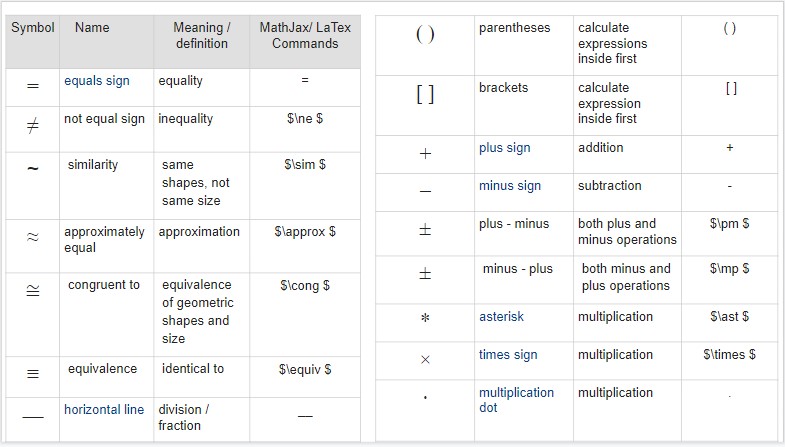

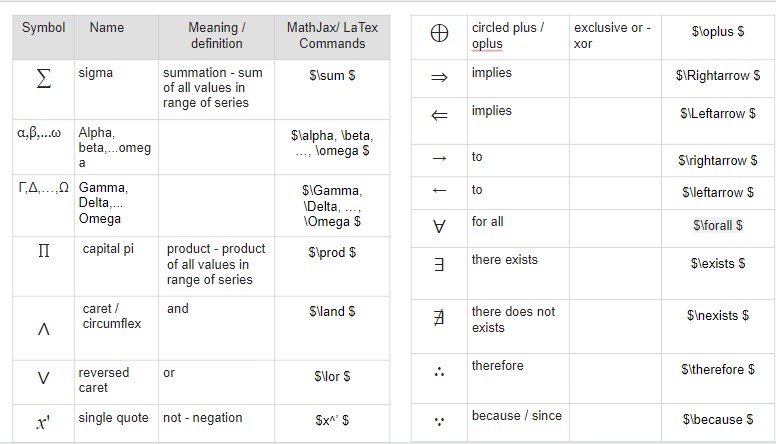
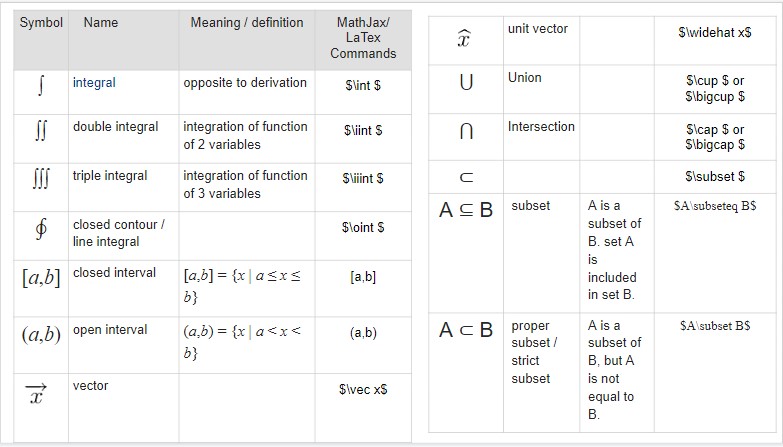

Conclusion
Entering text with equations in the short answer questions is an easy task with MathJax as has been demonstrated in the example section. You can also find additional help from mathjax website (http://www.mathjax.org) such as demo or about how to deal with complex math equations as you may need when creating quiz or test sets.
